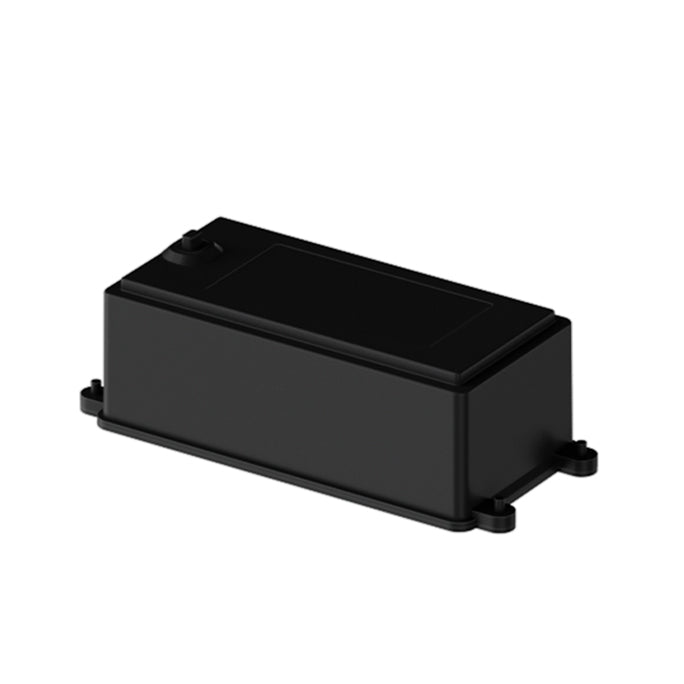Owning a pool brings an undeniable sense of accomplishment; nothing beats out in the sun and contemplating the crystal clear water that invites you to take a dip. However, there has probably come a time in our lives when we were greeted by murky green mist instead of crystal clear water. What can we do to fix the problem and prevent it from happening again and why do pools turn green?
Why is my pool green?
Your pool's algae are the cause of the green discolorations; it can spread quickly, especially in warm weather. Indeed, a mild case can transform into an algae infection overnight on a particularly hot day. Due to an imbalance in chlorine levels in the water, the algae have most likely grown and spread.

It is essential to check the chlorine level on a regular basis because even a day or two of letting the levels drop can quickly result in a “green pool”. How can you get the water back to normal and prevent the algae from coming back if it is already too late and the water has turned green?
Fix the green water in 5 easy steps
1. Lower your swimming pool’s pH
The pH of your pool water needs to be quite high for algae to thrive. Pool algae can't repopulate if your pH is low or balanced. Therefore, lowering the pH of your water is the first step in eliminating pool algae.
The most effective way to lower your pool’s pH is by using muriatic acid: use about 1 quart per 10,000 gallons of water. Wait a bit, then retest your pH. Aim for a pH between 7.2 and 7.4
If you’re using a different pH decrease product, follow the included manufacturer instructions on the packaging.
When the pH is in the right range, it’s time to fight algae.
2. Shock the pool
In order to destroy pool algae, you have to essentially drown it in pool shock. More accurately, a flurry of sanitizer, that disarms the algae and kills it at the root. But you might be wondering: how much pool shock do I need to get rid of pool algae? That depends entirely on the color of the pool algae. The 4 main colors of pool algae are: light green/teal, green, dark green, and black. Each one requires a different amount of shock to be defeated, with black algae being the strongest.
Here’s how much shock to use to remove pool algae:
- To remove light green/teal pool algae: use 1-2 bags of pool shock
- To remove green pool algae: use 2 bags of pool shock
- For dark green pool algae: use 3 bags of pool shocks
- For black pool algae: use 4 bags of pool shock
Give your filter system a few hours to circulate the chlorine after you've shocked the pool. The battleground needs to be cleaned up after that.
3. Add flocculant
The enemy, algae, has been disarmed, but its presence persists. Using a pool flocculant is the most effective method for eliminating the remaining algae in the pool. Typically, flocculants are used to clear white swimming pools that are cloudy. They work by bringing particles together and sinking them to the bottom of your pool, making cleanup and filtering easier. Use 1 – 2 treatments of pool flocculant depending on the severity of the pool algae. After adding it to your pool, give the flocculant some time to settle in. It's time to finish the job when you see the algae sinking to the bottom.
4. Clean the pool
Grab your pool cleaner or pool vacuum and begin clean up and down your pool. Smorobot Tank X11 is a very good helper in this process, the robotic cleaner comes with 188W suction power and triple smart motors that give a strong and thorough cleaning. With the ultra-scrubbing brush wheels and 188W water pump efficiently scrub and clean the organic stains and the robot then picks up the residue debris including fallen leaves, dust, grit, hair, and more important here algae.

5. Add an algaecide
Algae are nearly extinct at this point. We must ensure that it departs permanently. Apply an algaecide treatment at the end of the job to stop the growth of algae in the future. Leave your filter running for the next 24-48 hours from this point.
A few final touches to speed up the removal of pool algae
While the pool will eventually be cleaned by your pool filter on its own, there are a few things you can do to speed things up.
1. Clean again
While your earlier clean may have helped clear up the water, it probably didn’t get everything.
So, clean your pool a second time with a pool cleaner or pool vacuum. This helps to capture the debris you might have missed the first time around.
2. Clean out the filter often
Your filter stores the remaining algae while your pool gets rid of it. And it builds quickly.
During the removal of algae, it is essential to clean your filter multiple times. It's the best way to keep algae removal going smoothly and avoid buildup.
3. Retest your water every 12-24 hours
It is essential to ensure that your hard work is rewarded after spending so much time maintaining your green pool. So, keep testing your water every 12 hours to check if any adjustments are needed to get it in balance.
Stopping pool algae from coming back
Keeping your pool water balanced is the best way to avoid algae. Particularly pH. Algae can't take over your water if it has a better chemical balance.
Here are some tips for preventing pool algae:
- Balance and test your water regularly
- Avoid high pH — keep it in the 7.4 – 7.6 range
- Check and clean your filters twice a month
- Shock your pool once a week
- Keep up with pool maintenance
Have you ever dealt with a green pool? Share your experience and tips with us!
Sources:
https://www.londonswimmingpools.com/swimming-pool-servicing/blog/why-is-my-pool-water-green-and-how-do-i-fix-it/
https://www.medallionenergy.com/fix-green-pool-5-easy-steps/